Chapter 7 OR analysis Excel output
7.1 TBA How much finished
90%
7.2 Introduction
This chapter illustrates significance testing using the OR method. But, instead of the perhaps unwieldy output in Chapter 6, it generates an Excel output file containing the following worksheets:
SummaryFOMsANOVARRRCFRRCRRFC
7.3 Generating the Excel output file
This illustrates the UtilOutputReport() function. The arguments are the embedded dataset, dataset03, the same dataset as in the previous two chapters, the report file base name ReportFileBaseName is set to R/quick-start/MyResults, the report file extension ReportFileExt is set to xlsx, the FOM is set to “Wilcoxon”, the method of analysis is set to “OR”, and the flag overWrite = TRUE overwrites any existing file with the same name, as otherwise the program will pause for user input.
ret <- UtilOutputReport(get("dataset03"),
ReportFileBaseName = "R/quick-start/MyResults",
ReportFileExt = "xlsx",
FOM = "Wilcoxon",
method = "OR",
overWrite = TRUE)The following screen shots display the contents of the created file "R/quick-start/MyResults.xlsx".
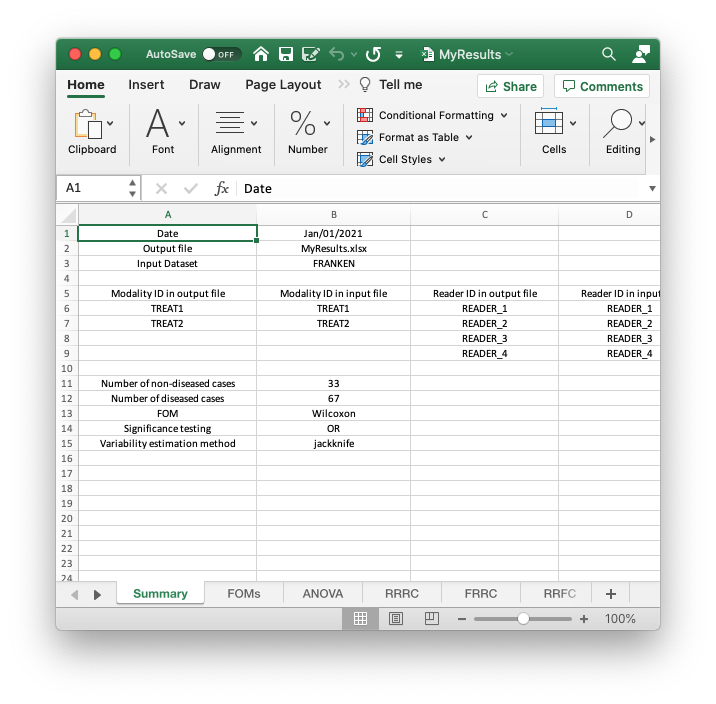
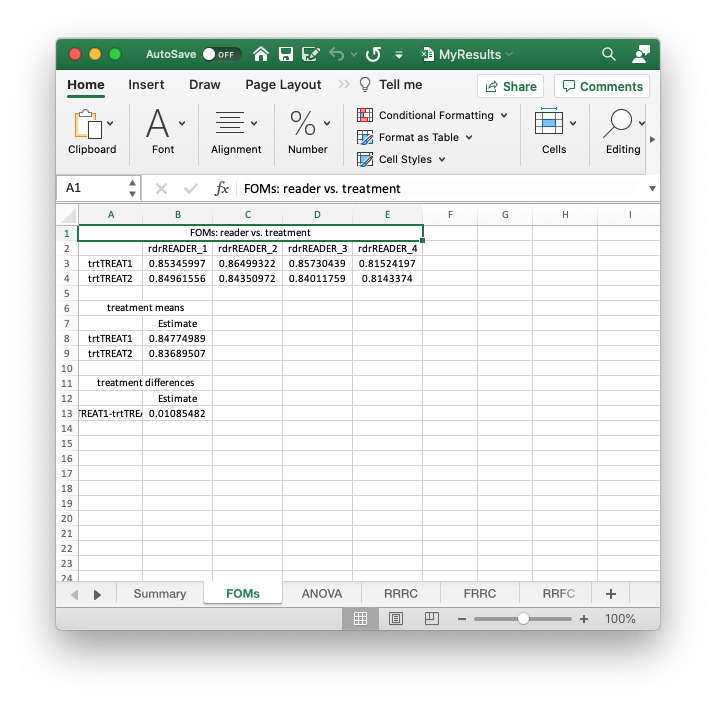
FIGURE 7.1: Summary and FOMs worksheets of Excel file R/quick-start/MyResults.xlsx
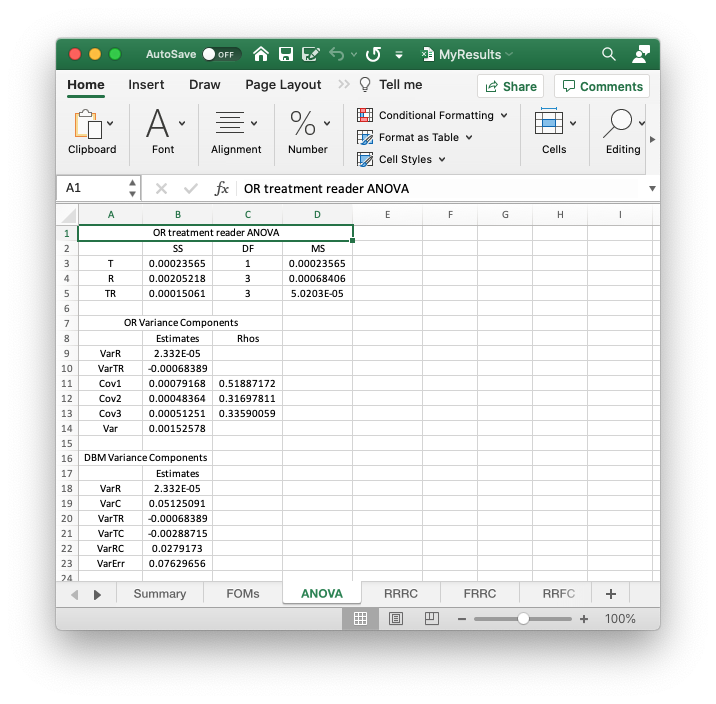
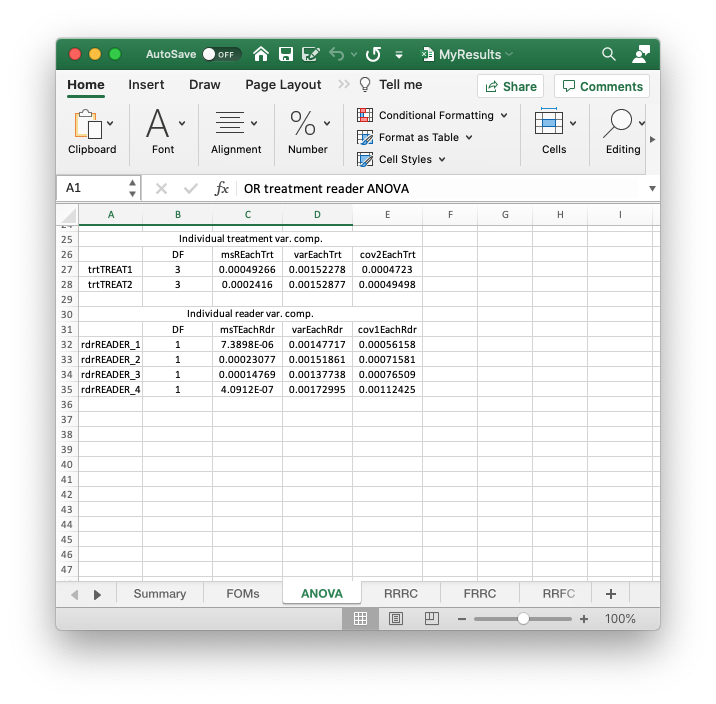
FIGURE 7.2: ANOVA worksheet of Excel file R/quick-start/MyResults.xlsx
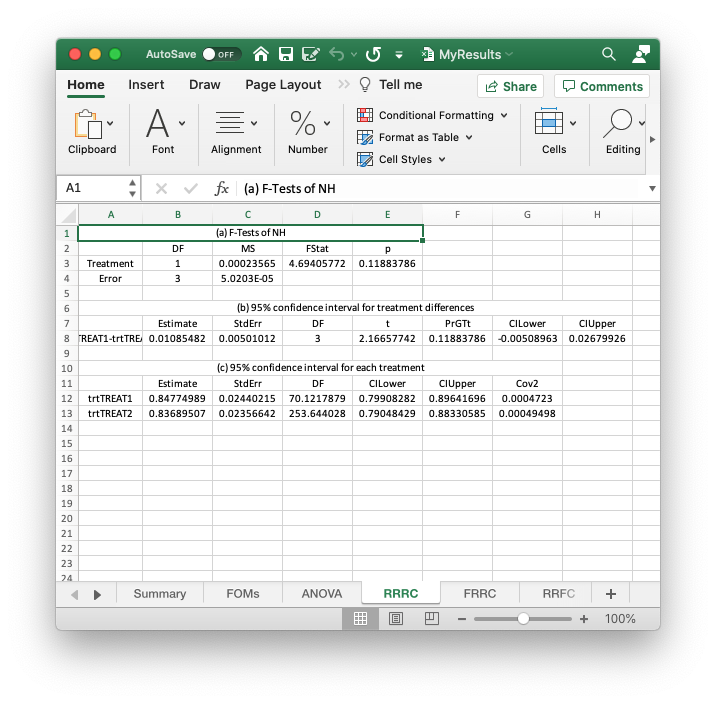
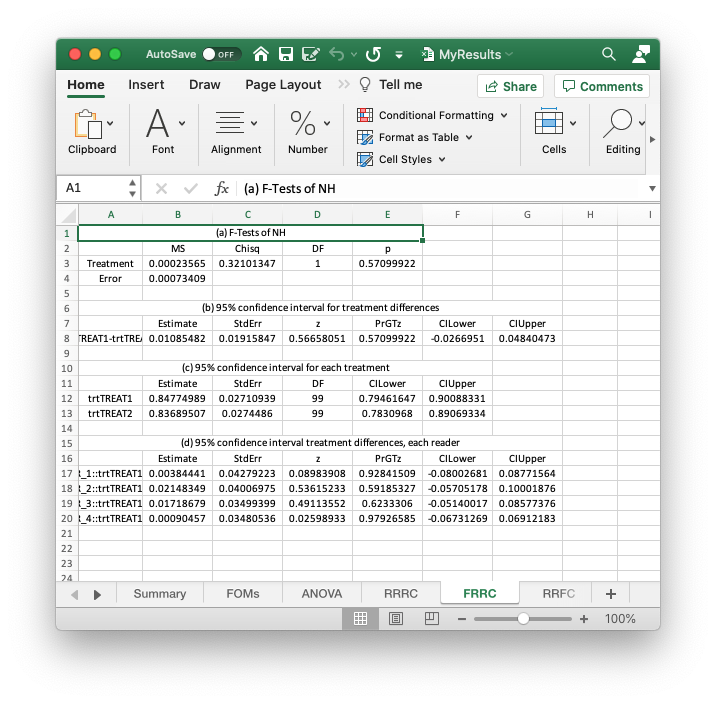
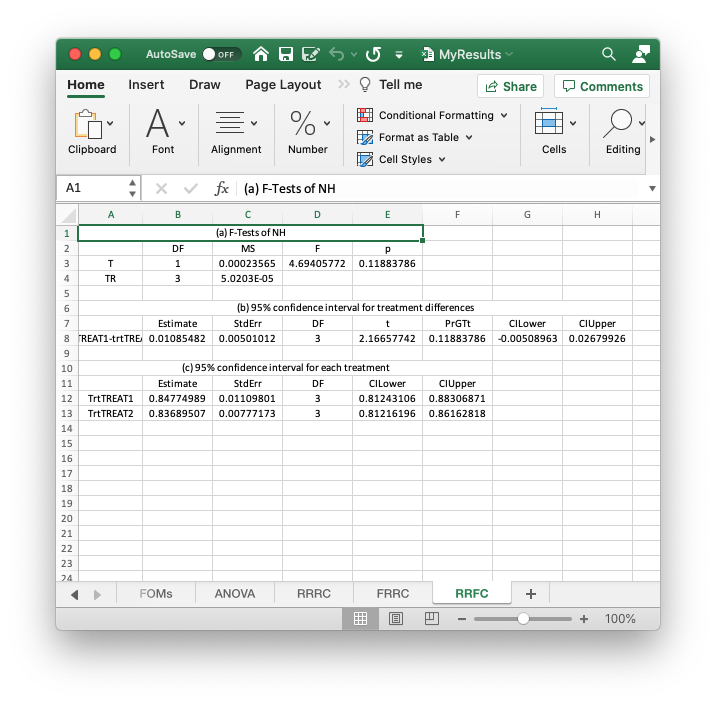
FIGURE 7.3: RRRC, FRRC and RRFC worksheets of Excel file R/quick-start/MyResults.xlsx